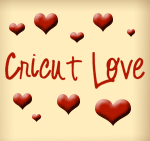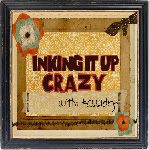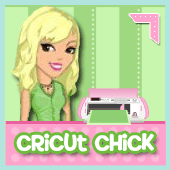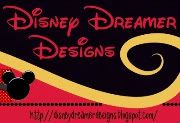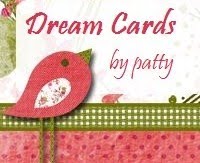27 January 2011
DAY 4 DEBBIE'S BIRTHDAY BLOG HOP
Today I kept it real simple. I actually like this card. I didnt do anything to special with this one. I just stamped the cupcakes in different colors used buttons to give it a lil texture. I hope you like. Dont forget that you still have a chance to win a Picture Keeper. Y'all have 2 more days to try to win any of my blog candy & most important the Picture Keeper.
Must leave a comment with contact
follow me & Picture Keeper.
Must leave a comment with contact
follow me & Picture Keeper.
here is the line up if you forget.
amanda
26 January 2011
Day 3 of Debbie's Birthday Blog Hop
Welcome back to the blog hop. This is going on all week so this is day 3. I didnt get a chance to do day 2 but I am back. I hope you like what I made. I want to THANK Debbie for having me & it is an honor to be apart of this hop. She is a wonderful lady & a talented one too. HAPPY BIRTHDAY!!!
I cut the cupcake from Celebration Cricut cartridge, added Happy Lashes Faces (Peachy Keen Stamp), I really love how it wobbles yes thats right I added a Action Wobble to this lil cupcake. I braided the ribbon to give it a different look from a regular single ribbon.
YOU STILL HAVE A CHANCE TO WIN A PICTURE KEEPER (JUST SCROLL DOWN TO MY HIPPO CARD & LEAVE A COMMENT & MUST FOLLOW PICTURE KEEPER'S FACEBOOK) I AM GIVING MY OWN BLOG CANDY AWAY. HOW DOES A MARTHA STEWART PUNCH & SOME PRIMA (BIG) FLOWERS.
amanda
chrissy
melissa
sherri
treasure box designs
debbie
Picture Keeper’s method of backing up photos is SO simple anyone can do it!
I cut the cupcake from Celebration Cricut cartridge, added Happy Lashes Faces (Peachy Keen Stamp), I really love how it wobbles yes thats right I added a Action Wobble to this lil cupcake. I braided the ribbon to give it a different look from a regular single ribbon.
YOU STILL HAVE A CHANCE TO WIN A PICTURE KEEPER (JUST SCROLL DOWN TO MY HIPPO CARD & LEAVE A COMMENT & MUST FOLLOW PICTURE KEEPER'S FACEBOOK) I AM GIVING MY OWN BLOG CANDY AWAY. HOW DOES A MARTHA STEWART PUNCH & SOME PRIMA (BIG) FLOWERS.
in order to win the prize you must
leave a comment with a contact info
become a follower
& follow picture keeper.
Here's the line up
amanda
chrissy
melissa
sherri
treasure box designs
debbie
Picture Keeper’s method of backing up photos is SO simple anyone can do it!
- Plug the small USB drive into any USB port on your computer.
- Click “Start Backup”.
- Picture Keeper finds and saves all your image files to the USB device!
Cool Facts:
- You can back up your images easily anytime after your initial backup – it only saves the new or changed images next time.
- You have the ability to save pictures on multiple PCs.
- You can go with advanced options and pick and choose what types of files or which folders you want to save.
Picture Keeper comes in three size options: 4 GB typically holds about 4,000 pictures, 8 GB holds 8,000 pictures, and 16 GB holds 16,000 pictures. Find out what size Picture Keeper you’ll need by following these directions on your PC. But keep in mind that if your picture is bigger than 1 mega pixel them your Picture Keeper will not hold the recommended amount you chose Example if you purchased the 4.000 GB but it the picture you took is bigger than a 1GB than you will not get 4,000. It will hold less.
24 January 2011
~~Birthday Blog Hop~~
|
THANK Y'ALL FOR STOPPING BY. HAVE FUN!!!
22 January 2011
The Scrappin Roots Blog Hop
Hello Friends and welcome to
The Scrappin Roots Blog Hop!
I'm so glad you stopped by.
I basically went back to the basicsI tried not using the Cricut I tried to use the basics. I am not happy with it but at the same time I do like it. I will add 2 more pictures to the left of it. I wrote in my own hand writting the word "Father", used martha stewart stickers for the roses. Added 2 types of ribbon with the heart belt. I didnt want to do too much since we are suppose to be going back to what scrapbook use to be. I am sorry if its plain & simple but thats me. This is in honor of my dad. I LOVE YOU DADDY!!
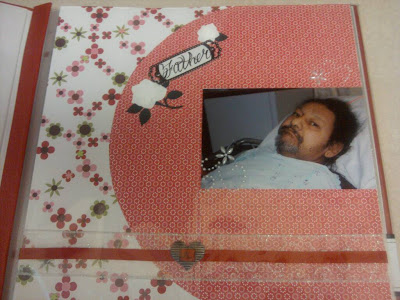
I will have a pack of DCWV paper for blog candy. It is the texture & finishes stack.
ALL YOU HAVE TO DO IS BECOME A FOLLOWER & LEAVE A COMMENT
here is the lineup. If you get lost just go back to Erin
Erin: http://www.spantastikreati
Abby: http://www.scrapbookaholic
Amanda: http://www.myscrappinobses
Amy: http://www.perfectlyunperf
Ann Marie: http://www.yourstrulee.net
Jenny: http://www.crazyaboutcricu
Christel: http://www.onescrappinsist
Cristina: http://www.craftingwithcri
Ellen: http://lifeatwalnuthill.bl
Jennifer: http://creativearmywife.bl
Lauren: http://laurenscraps.blogsp
Paula: http://morethanfavors.blog
Theresa: http://www.thescrapbooking
20 January 2011
Get well card
I made this card for my daughters teacher from last yr she broke her femur very sweet lady. I used the cartridge Create A Create & for the face i used Peachy Keen Stamp. I also have to give credit to sarah for the setiment ( i dont have the stamps but did use her saying from a stamp set & a fellow fb friend for the idea.
Published with Blogger-droid v1.6.5
Published with Blogger-droid v1.6.5
18 January 2011
Winner & Match Box I made.
First let me say I am sorry for not posting the winner sooner. It's very hard to do things with 2 lil ones. I used randomorg to pick my winner.
#17 Dina is the winner. Please email me so I can get your prize out to ya.
Thanks for all the followers. I love all the support & need it. Its been hard for me for the past month or so. On another note I made this matchbox out of a cereal box.
#17 Dina is the winner. Please email me so I can get your prize out to ya.
Thanks for all the followers. I love all the support & need it. Its been hard for me for the past month or so. On another note I made this matchbox out of a cereal box.
I made a divider as you can see so someone can add brads or eyelets.
Butterfly is a charm & I added a pearl to the top of the butterfly. I also inked the word to give it some color.
I made a pin thanks to Liset, used a prima & stickled the edges of the flower. Added a gem drop to the middle.
As you can see I added a brad to the side so it looks like a lil drawer.
Thanks for looking. I will be posting more to come. I will be in a few hops coming up with some awesome giveaways.
17 January 2011
blog candy
Make sure you stop by & follow her not only is she giving some awesome giveaways but her work is great.
Disney Dreamer Designs
Disney Dreamer Designs
10 January 2011
cupcake snowmen
I made these for my daughters 5th grade class for Christmas. They were a hit all the teachers wanted one. I first baked mini cupcakes, used mini choc. chips for the eyes & mouth, candy corn for nose, blue candy pearls for buttons, glitter sprinkles to cover body, snow flake sprinkles for decorating the head/ ear muffs.
Published with Blogger-droid v1.6.5
candy sticks
I used cricut cartridge Jolly Holidays, for the face i used Peachy Keen Stamps. I decided to use a staple to do something different other than tieing the ribbon, i added bling for his buttons
Published with Blogger-droid v1.6.5
Subscribe to:
Posts (Atom)
About Me

- JeNn
- California
- I am a mother to 4 beautiful amazing kids ages 11,10,3, & 2. I love to scrapbook, alter items & make cards. I love to get tattoos, listen to my country music, watch chick flicks, & most important spend time with my kids. I will try to keep this updated as much as possible but with 4 kids, & sports I'm pretty busy.
Stalk Me!
Awards
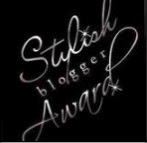
Blog Archive
Powered by Blogger.
Facebook Badge
>